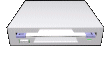How to Play Flash Games
Return to Flash Games main page?
Now that Flash has reached End-of-Life, you might be wondering how you can still play Flash games.
This is the method I use!
- Download a Flash-compatible version of Firefox (84.0.2) or Chrome (87.0).
You can also use other browsers, but these are the ones I know are still Flash-compatible. Turn auto-updates OFF.
- Download and install pre-killswitch Flash (Mac - Windows).
I also host these files (Mac - Windows). Turn auto-updates OFF.
- Enjoy!
Any version of Flash updated
past the versions I have listed come with a killswitch installed.
This killswitch immediately freezes your Flash, giving you the End-of-Life screen. Fuck Adobe though.
 Do what you want 'cause a pirate is free. You are a pirate!
Do what you want 'cause a pirate is free. You are a pirate!